This article is about how I built my first solar-powered workstation to survive a potential energy-crisis. Price for energy is rising in Europe, electricity is getting more expensive but I'll still have to do my job somehow so, for me, the solution is becoming independent from public utility network as quickly as possible. Not because it's cheaper, it's not cheaper at all in short term; I consume what I produce with my own utilities and I have to maintain them on my own and maintenance costs extra money. It simply makes me feel more secure that I can continue working even when power is completely out of public network.
Well, I'm a programmer not an electrician. What I did is obviously not optimal, could and will be improved a lot of ways. My goal was to build a solar-powered workstation and get it working as quickly as possible. I had to read a lot of stuff and consult electricians about how to do it but I could finally get it working in about 4 days. It fits my own needs, it's still incomplete but it's working. Your situation may be completely different and you may need devices with different performance so I'm not telling you anything about how to do it, I'm not an expert in this area, I'm only telling you how I did it, if you decide to follow these steps you do it entirely on your own risk and don't blame me if you blow up your garage or set your home on fire - consult an expert before you do anything!
What I want to run on solar energy
I want to be able to work on my notebook with basic peripherals (hereinafter: workstation) even when no power comes from the public network. This workstation consists of the following:
- Dell G5 15 5590 notebook (approximately 130 W consumption at full capacity, primary notebook)
- Lenovo Y510P notebook (approximately 120 W consumption at full capacity, secondary notebook)
- Router (approximately 10 W consumption)
- External screen (approximately 40 W consumption)
- USB keyboard and mouse (approximately 3-5 W consumption)
- USB flatbed scanner (approximately 15 W consumption)
- USB printer (approximately... well... let's just forget about the printer :) I need to print only 2-3 times a year so it doesn't really need to run on solar energy; it's usually turned off completely)
- APC Back-UPS power unit (can provide approximately 240 W limit of consumption for a short time; to be able to change the source power when needed)
- HIFI system (approximately 70 W consumption; good music is very important for productivity)
Obviously not all of the above devices will be online at the same time, only 1 of the notebooks has to be operational with external monitor and USB peripherals and even the APC backup power unit doesn't protect all of them from power outages, only the core devices (the notebook, the external screen and the USB keyboard and mouse). The system must be isolated so I won't depend on any public service provider and I can produce as much power as I want. For this, I need some batteries with huge capacity, the solar panels will charge those batteries and I will run my workstation on their power.
Now, let's see how my system works...
Batteries
I need enough power to run my workstation without any service outage for at least 2 days on moderate power consumption. It's hard to tell what 'moderate' means; I mean all unused devices are turned off, only the ones I'm currently using are online. To get this power capacity, I bought 2 TRIMAXX TCA 170 12 V 170 Ah AGM batteries.
Most of my solar energy harvesting devices are designed for 12 V of voltage so serial connection between them is not allowed here (as it would add the voltages and an additional charge balancer device would be needed too), only parallel connection works to gain their full capacity. You have to be very careful when connecting the bateries and connect only the right legs: positive (the red one) to positive, negative (the black one) to negative and you want to use car starter cables for the job (as you are handling high Amper and a thin cable will burn immediately). If you connect the wrong legs, the batteries will burn immediately, which is the better scenario, the worse is blowing them up with your garage so you really want to pay attention on what you're doing!
But before you connect them you have to make sure both of them are fully charged or completely depleeted otherwise they will make a scary sound and/or the cables will be sparking. You don't want that :) An inverter should be connected to them right after the batteries are connected and then we arrive to the next section...
Inverter
This is the device that transforms the 12 V directed battery voltage to 230 V alternate voltage that can power the workstation. I bought an EcoSine SWE-600-12 600 W pure sine inverter (12 V) for this. It comes with 1 pair of cables that can be connected to the batteries. I'm not using the inverter on full capacity (only a few devices of the workstation are turned on) so it seems to be enough. If you plan to use your inverter on full capacity for a longer period of time, you should use ticker cables (or multiple pair of cables) for this purpose. This part of the system is where the highest Amper flows so a thiny cable won't survive this. Read the manual of your inverter as it's your primary source of information - not this article :) What I told about connecting the right legs of the batteries is still standing for the inverter: you connect the positive leg of the inverter to the positive legs of the batteries, the negative one to the negative otherwise you will destroy your batteries and/or the inverter.
I also want to make sure my inverter (thus: the workstation) is grounded because when I was making some audio records with an ungrounded notebook earlier, the record was extremely noisy - and because I have less to worry about a malfunctioning device making a short circuit killing me when the stuff is grounded :) I'm using my home's own grounding network for that purpose.
I also bough a 50 meters long cable reel connected to my inverter's 230 V output, which is gonna be my workstation's input because even 1 of the batteries weights almost 50 kg, I have 2 of them and I'm not gonna carry them between the inverter and the solar charge controller every day :) And now we have arrived to the next section...
Solar charge controller
All batteries need to be charged to work properly otherwise my workstation would consume all of their capacity pretty quickly. To solve this problem I bought an XTE30 solar charge controller (30 A, 12-24 V). Because it is a PWM system, the solar panels must be connected in parallel; see that later. If you are using such charge controller you have to connect the charge controller to the batteries first (with a pair of cables similar to the ones used to connect the batteries), then you let it configure itself. Again: read the manual of your own charge controller for proper guidance! In the end, the core system of my 'power plant' looks like this:

Solar panels
...and finally the solar panels: I want something that is charging my batteries approximately as fast as my workstation is depleeting them. I bought a pair of 180 W 12 V monocrystalline solar panel (shingled) for this purpose, a pair of 4 mm2 solar cable (red and black), 4 MC4 solar panel connector pairs and 2 MC4 solar panel connector Y pairs. I used the Y pairs to connect the solar panels in parallel making sure I connect the right cables: positive to positive, negative to negative. In the case of serial connection, the solar panels would operate only with a huge loss of their performance! Then I used the simple MC4 connectors to connect the panels to the cables and the cables to the charge controller (without disconnecting the batteries). It looks like this:

Again: read your own manual about how to connect your solar panels to your charge controller properly!
Once the solar panels were connected to the charge controller, the charge controller to the batteries, the batteries to the inverter, the inverter to the cable drum:

I could finally start using my solar-powered workstation:
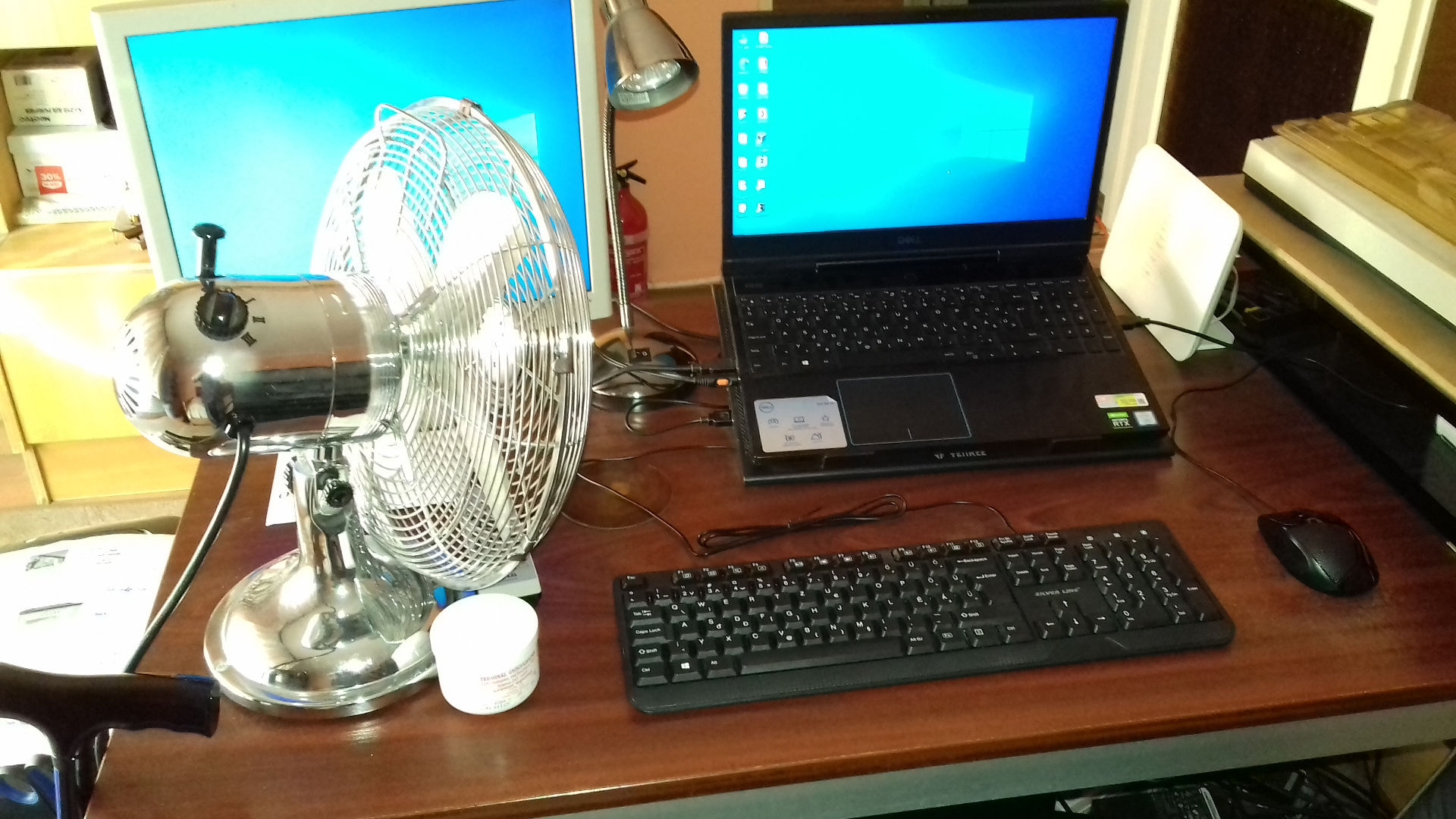
Work and fire protection measures
Now I have 2 huge batteries in the garage and a long 230 V cable starting from the garage, running across the yard ending in my room; this needs extra security measures: the inverter is grounded, that's OK. Still electronic devices can malfunction and may cause fire so I bought 2 fire extinguishers: one in the garage, the other one in my room. I put away everything flamable from the system and the batteries, the inverter and the charge controller are lying on bricks not just on the floor so even if there's a huge storm the water won't touch them. The inverter has some self consumption so I have to turn it off when not used - basically every night when I turn off my workstation. The cable drum must also be switched off so now only the batteries, the charge controller and the solar panels are working. As I said in the beginning of this article: I'm not an electrician, I'm not an expert in this field, I had to read a lot of other artciles about how to get this done properly but this is the 4th day I'm using it normally and there is still no sign of smoke, fire or hot batteries wanting to blow up so I take I connected everything properly :)
I also have to take into account that my inverter's full nominal capacity is 600 W and I cannot put on any more load. The capacity of the public network is huge but my inverter can operate with 600 W maximum. If I put more load on, it will blow the fuse. If I need more power I have to buy a bigger inverter. When I turn any device on the momentary consumption may be 10 times bigger than its nominal consumption so I cannot turn on everything at once otherwise it will blow the fuse. I have to turn on my devices slowly one-by-one.
Like I said, it's a small solar-powered workstation that I tried to keep as simple as possible to get it working fast. A lot of improvements must be made. It's for home usage only - a professional workstation is probably way more complex.
Test results
On a shiny day with moderate usage the solar panels are charging the batteries approximately with the speed of the worstation depleeting them so if I'm using the workstation only during the day, theoretically, the batteries will never drain. In practice, of course, this will stand only for a few years and after that the batteries will start loosing capacity and I will have to replace them. If I continue to use the workstation running on the power of the batteries after it gets dark, the batteries start draining slowly. I couldn't drain them bellow 80% capacity but it looks like they are able to run my workstation for at least 2-3 days without being recharged so they meet my expectations.


Comments